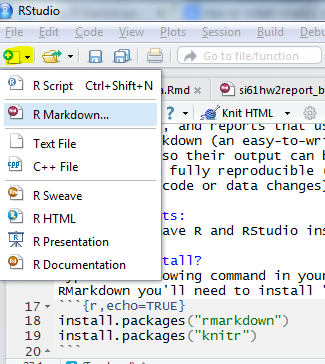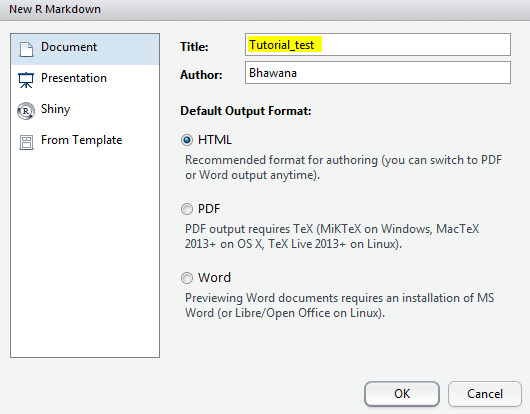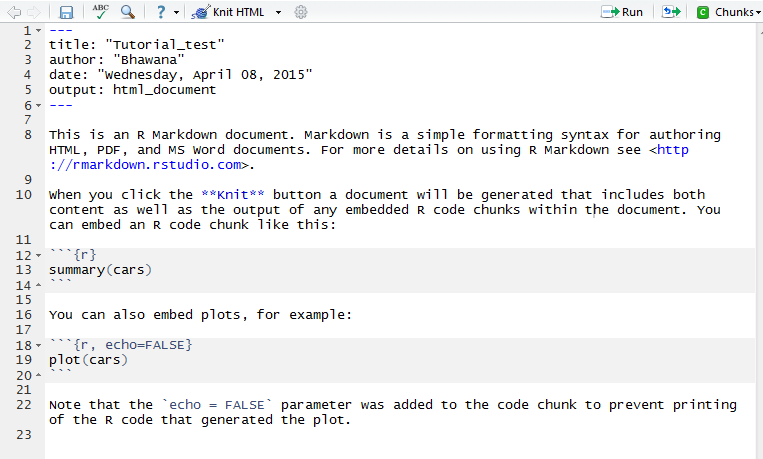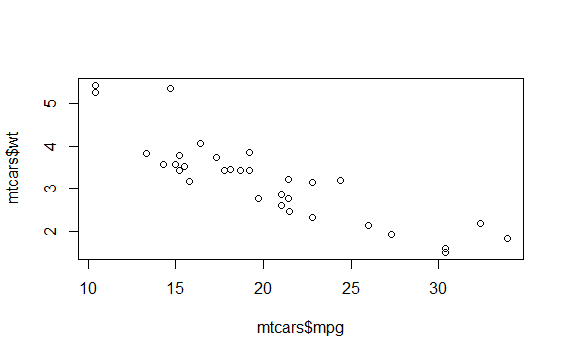R Markdown is an authoring format that enables easy creation of dynamic documents, presentations, and reports that use R plots and data analysis. It combines the core syntax of markdown (an easy-to-write plain text format) with embedded R code chunks that are run so their output can be included in the final document. R Markdown documents are fully reproducible (they can be automatically regenerated whenever underlying R code or data changes).
Requirements:
You need to have R and RStudio installed before installing RMarkdown.
How to install?
Type the following command in your RStudio to install RMarkdown library. To activate RMarkdown you’ll need to install “knitr” R package.
install.packages(“rmarkdown”)install.packages(“knitr”)To create a new R Markdown file, go to File | New | and select R Markdown. A new file is create with a default template to get you oriented:
(Or)
Type in the title for your markdown file as shown in the picture below:
The new markdown file comes with a default template which can be reused/removed.
To embed the code in R markdown:
```{r, echo= TRUE/FALSE} #Start code
Write code here
``` #End of codeHere is an example using one of datasets in R.
head(mtcars)
## mpg cyl disp hp drat wt qsec vs am gear carb
## Mazda RX4 21.0 6 160 110 3.90 2.620 16.46 0 1 4 4
## Mazda RX4 Wag 21.0 6 160 110 3.90 2.875 17.02 0 1 4 4
## Datsun 710 22.8 4 108 93 3.85 2.320 18.61 1 1 4 1
## Hornet 4 Drive 21.4 6 258 110 3.08 3.215 19.44 1 0 3 1
## Hornet Sportabout 18.7 8 360 175 3.15 3.440 17.02 0 0 3 2
## Valiant 18.1 6 225 105 2.76 3.460 20.22 1 0 3 1summary(mtcars)## mpg cyl disp hp
## Min. :10.40 Min. :4.000 Min. : 71.1 Min. : 52.0
## 1st Qu.:15.43 1st Qu.:4.000 1st Qu.:120.8 1st Qu.: 96.5
## Median :19.20 Median :6.000 Median :196.3 Median :123.0
## Mean :20.09 Mean :6.188 Mean :230.7 Mean :146.7
## 3rd Qu.:22.80 3rd Qu.:8.000 3rd Qu.:326.0 3rd Qu.:180.0
## Max. :33.90 Max. :8.000 Max. :472.0 Max. :335.0
## drat wt qsec vs
## Min. :2.760 Min. :1.513 Min. :14.50 Min. :0.0000
## 1st Qu.:3.080 1st Qu.:2.581 1st Qu.:16.89 1st Qu.:0.0000
## Median :3.695 Median :3.325 Median :17.71 Median :0.0000
## Mean :3.597 Mean :3.217 Mean :17.85 Mean :0.4375
## 3rd Qu.:3.920 3rd Qu.:3.610 3rd Qu.:18.90 3rd Qu.:1.0000
## Max. :4.930 Max. :5.424 Max. :22.90 Max. :1.0000
## am gear carb
## Min. :0.0000 Min. :3.000 Min. :1.000
## 1st Qu.:0.0000 1st Qu.:3.000 1st Qu.:2.000
## Median :0.0000 Median :4.000 Median :2.000
## Mean :0.4062 Mean :3.688 Mean :2.812
## 3rd Qu.:1.0000 3rd Qu.:4.000 3rd Qu.:4.000
## Max. :1.0000 Max. :5.000 Max. :8.000You can also embed plots, for example:
plot(x=mtcars$mpg,y=mtcars$wt)Note that the echo = FALSE parameter can be added to the code chunk to prevent printing of the R code that generated the plot.
You could click on Knit HTML to see the output it gives.
To Knit PDF, you’ll have to download the MiKTeX package separately by going to the following site:
(NOTE: Be sure to download the Complete rather than Basic installation)
(NOTE: Download with Safari rather than Chrome _strongly_ recommended)
After downloading , run the .exe file to install the COMPLETE version of MiKTeX .
You should now be able to knit the output in a PDF format.
For more on Rmarkdown, please use the following links for reference: