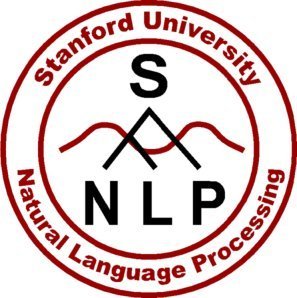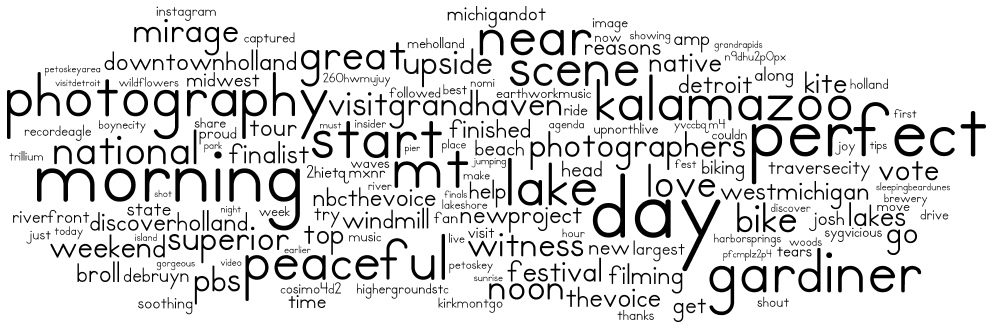This post is the second half of a two-part beginner’s introduction to network visualization. The first post outlined preparing a dataset for upload into Gephi and covered how to get started with the styling options and layouts available in Gephi. In this half of the tutorial, we’ll do the same for Cytoscape.
Continue reading “Introduction to Network Visualization: Part 2 (Cytoscape)”